Buzz Tips: How to block spam messages on WhatsApp
Buzz Tips: How to block spam messages on WhatsApp
Although it's difficult to totally protect yourself against spam, there are certain things you can do to prevent and block spam on WhatsApp.
Block or report a contact
- Go to the message thread where the spam message is located (be careful not to click on any links within the message).
- At the top of the page, tap the contact.
- To block a contact, tap "Block Contact" at the bottom of the screen, and then "Report Contact" at the top (to report).
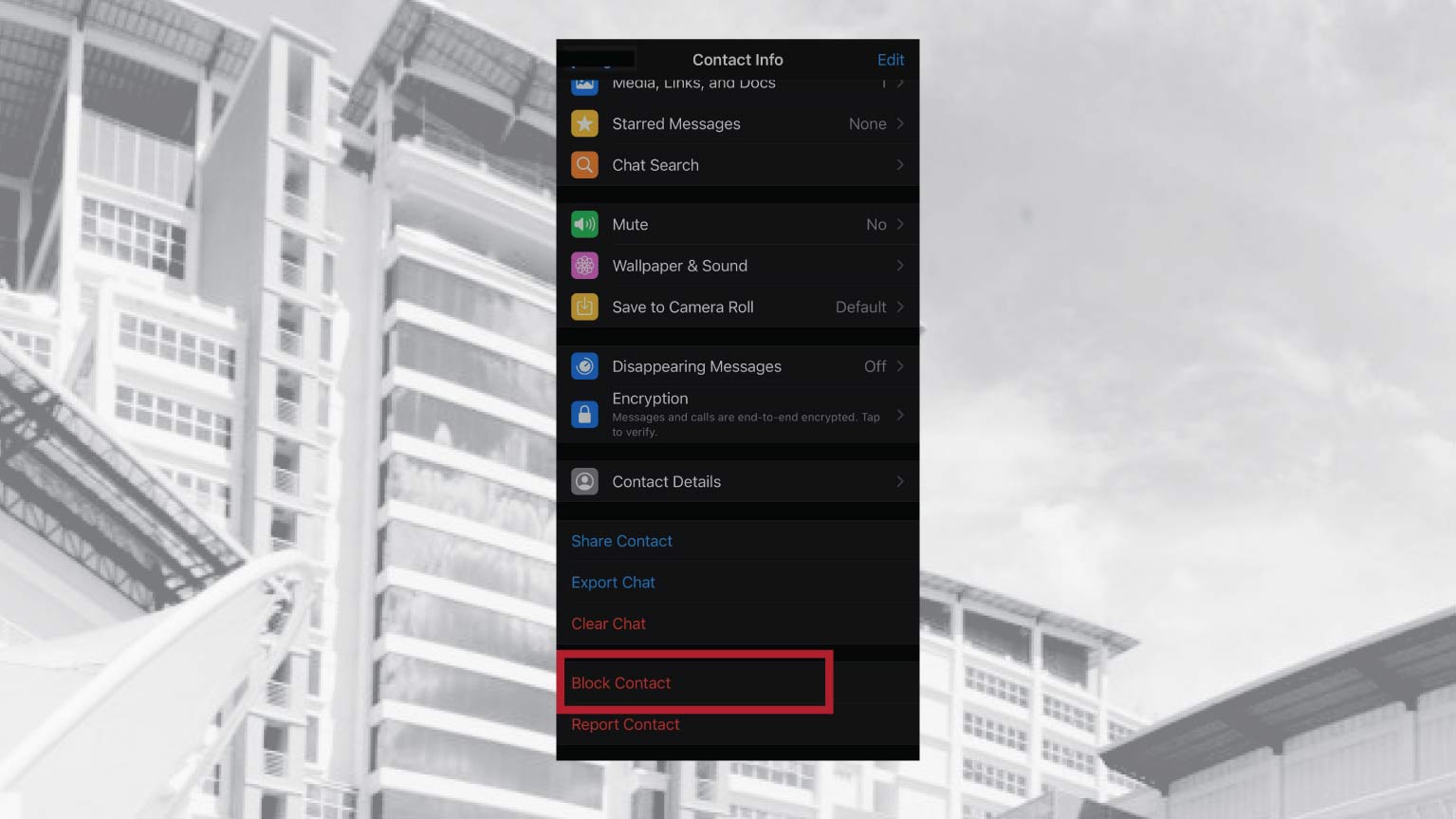
- When prompted, tap "Block" (or "Report") once more. You can alternatively just tap "Report Contact," and then tap "Report and Block" to do both at the same time.
Modify to your privacy settings.
- Go to your WhatsApp settings page.
- Select "Account" from the menu.
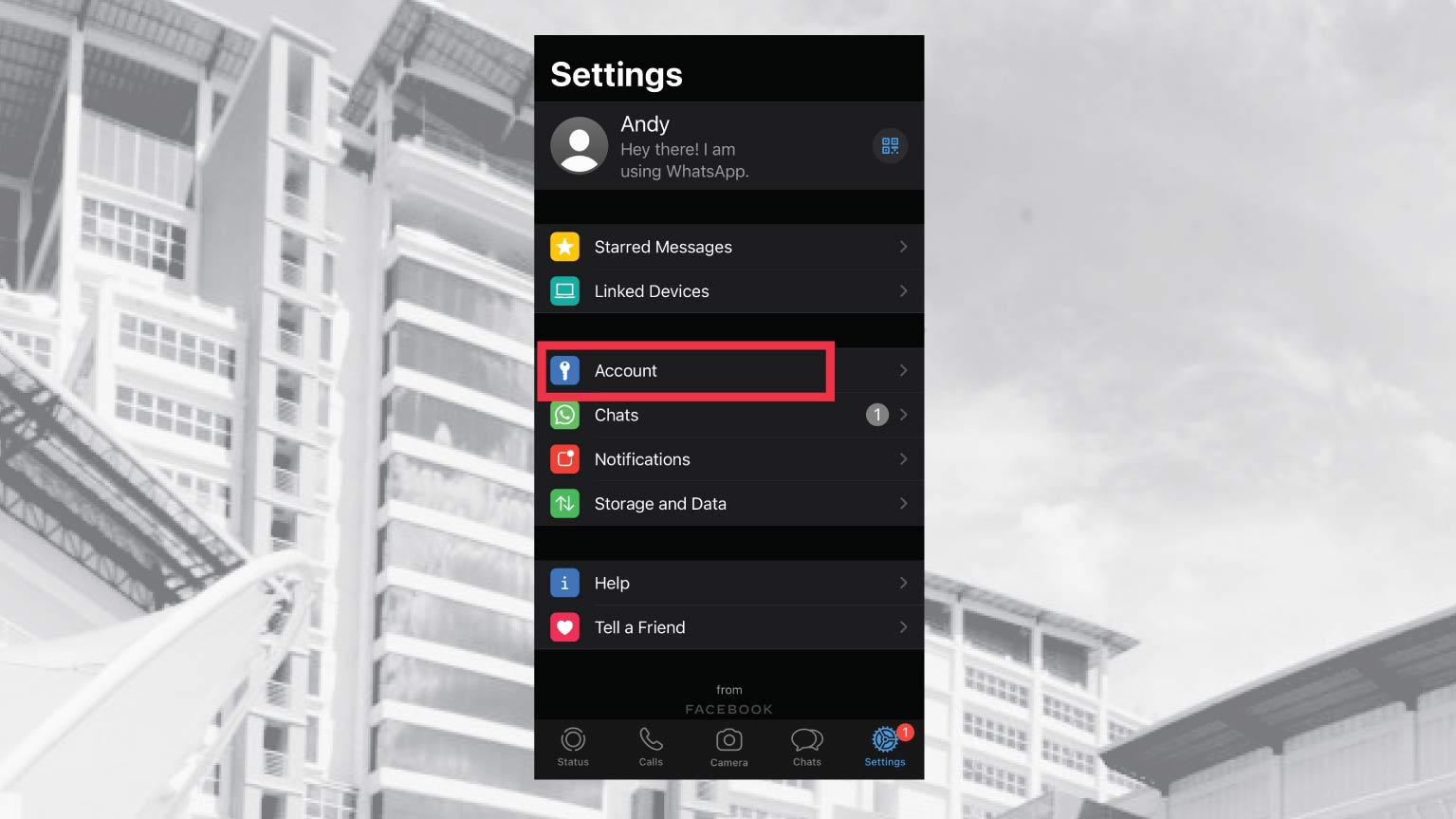
- At the top, tap "Privacy."
- You may decide who can view your online status, profile photo, "Last Seen," and "About" section, as well as who can add you to groups, via your privacy settings.
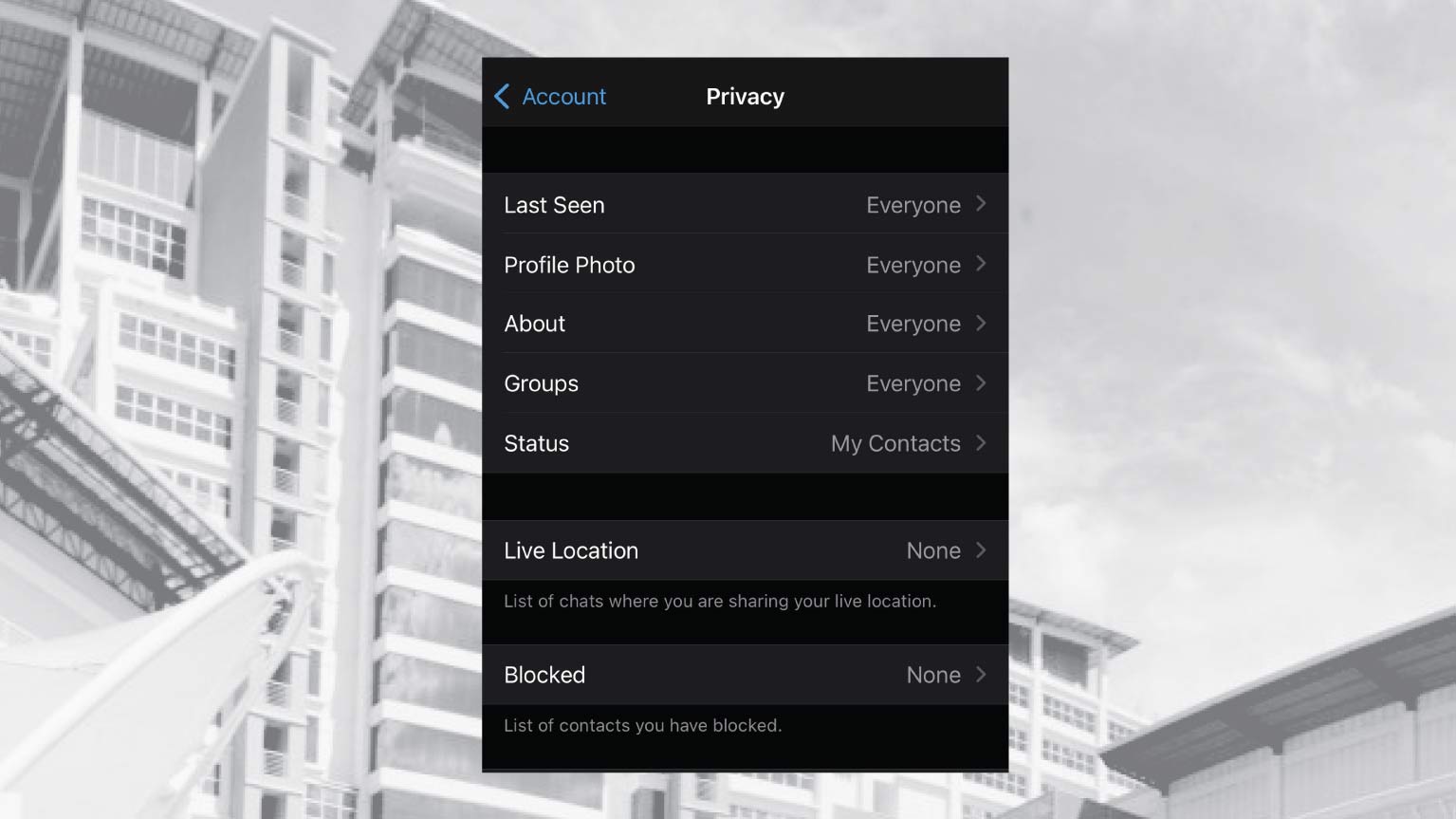
- Customize these options by pressing each one and selecting "Everyone," "My Contacts," or "Nobody" – "Nobody" obviously provides the most privacy, while "Everyone" provides the least.

