SERVICES
Can I know library operation hour?
Library opening hour as below:
How many books can I borrow?
MSU LRC Patron Eligibility:-
What is the charge for overdue books?
For overdue books, kindly refer to the table below:-
How do I report the loss of my library book?
Users need to immediately report at circulation counter and calculation for fines will be stop on the report date. Library user who lost the materials need to:
Renewals can be done by telephone, email or online renewal
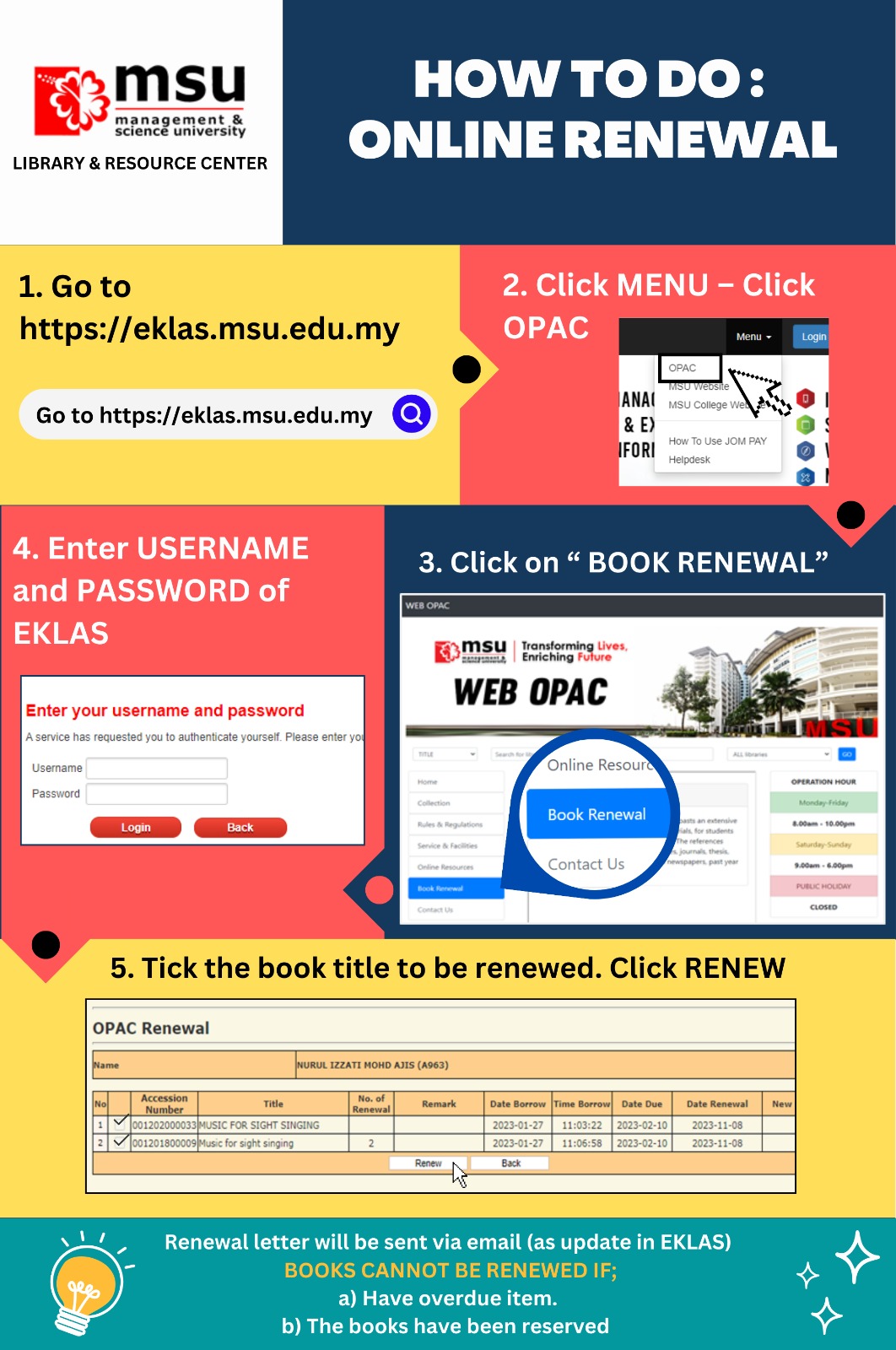
Can I make a reservation for books?
User can reserve books if the book is on loan status. Reservation can be made via webOPAC.
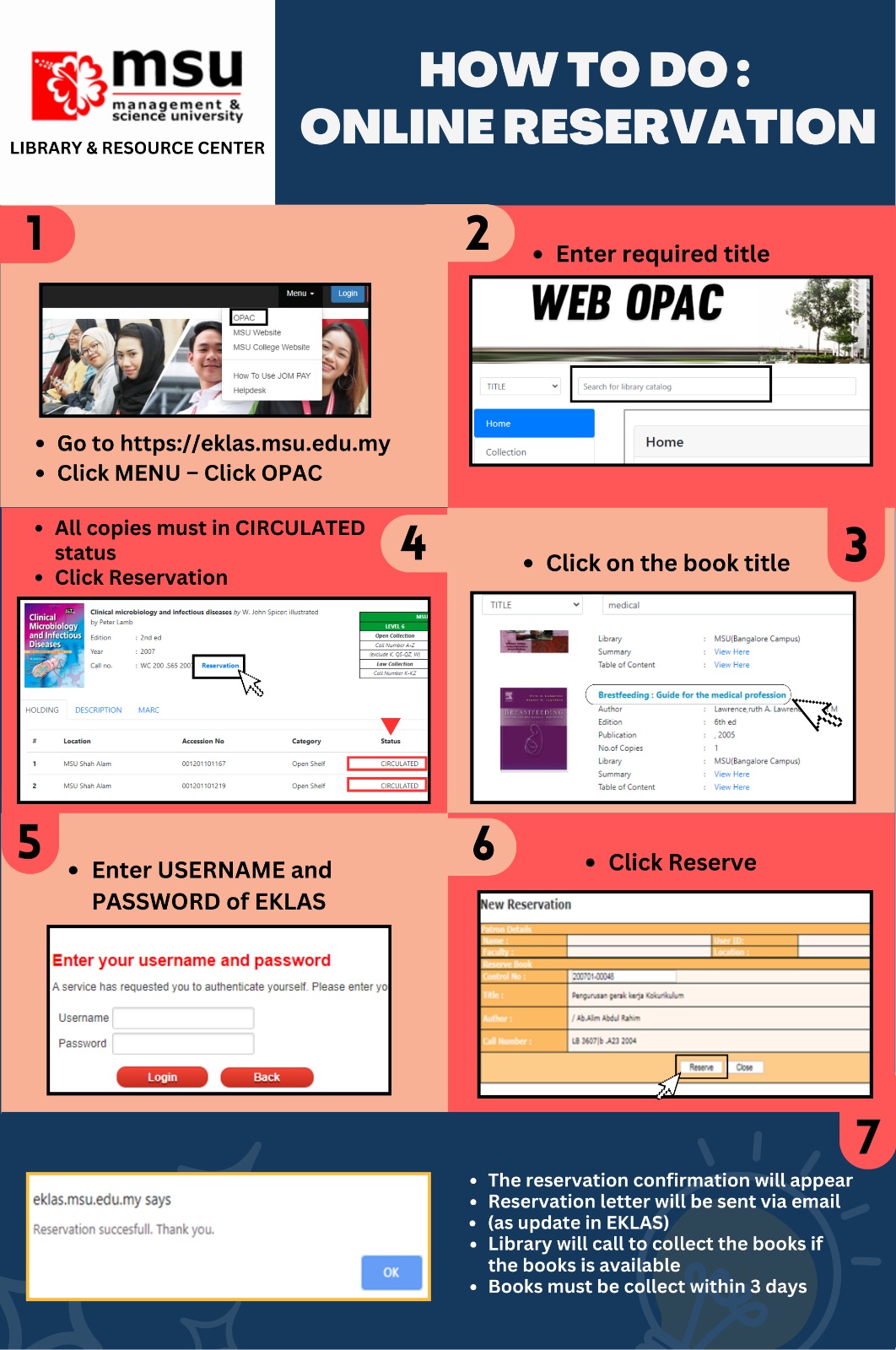
How can I search for books?
User can search via webOpac by key in the keyword of the materials.
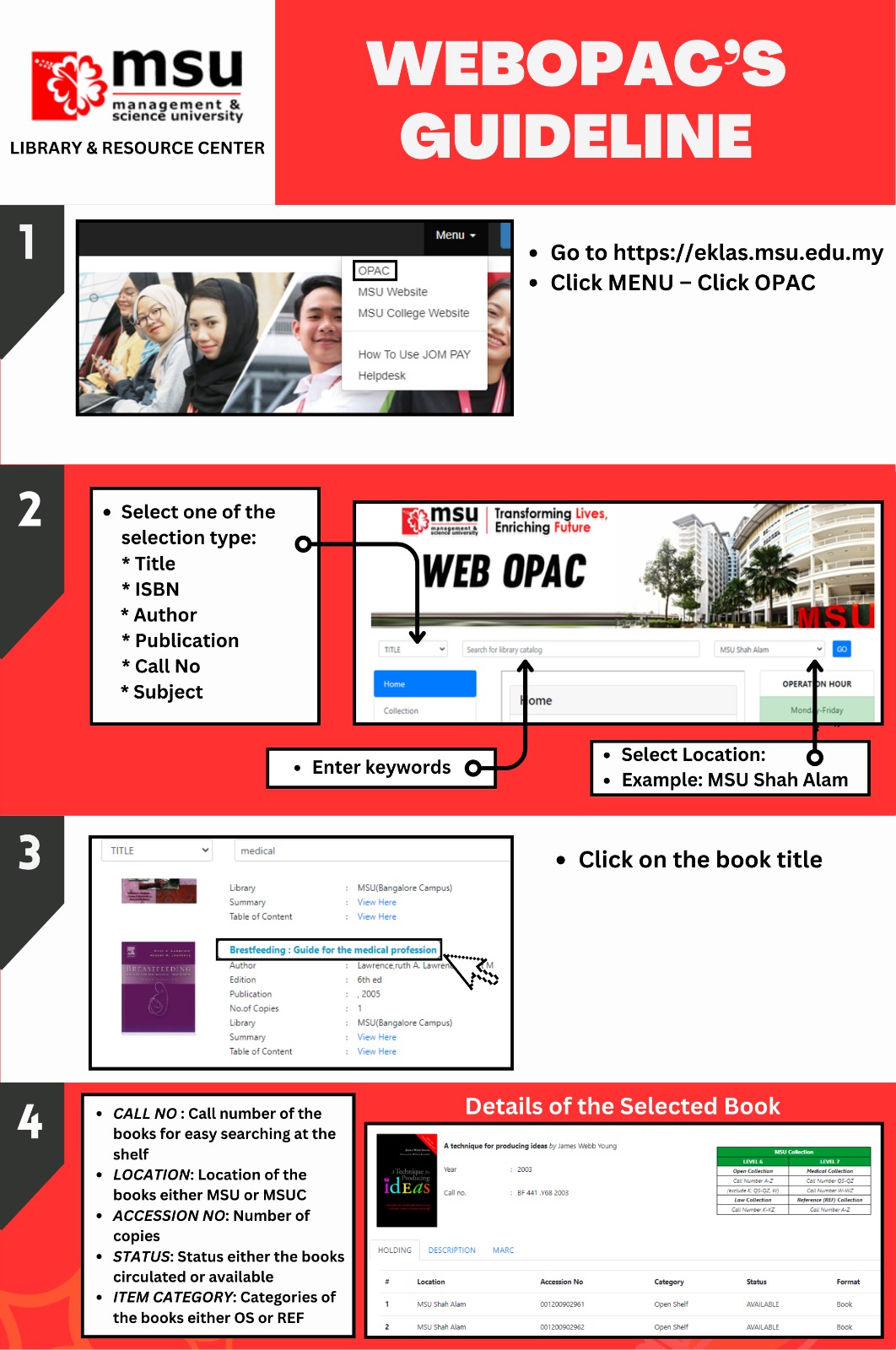
Can I request library assistance in searching for material or information for my assignments and research project?
Yes. User may walk in into library Information Consultation Room and the librarian will assist the users, call our Reference Librarian at 03 5521 6413 or email at [email protected].
Can I know library operation hour?
Library opening hour as below:
| Monday - Friday | 8.00 am - 10.00 pm |
| Saturday & Sunday | 9.00 am - 6.00 pm |
| Public Holiday | Closed |
How many books can I borrow?
MSU LRC Patron Eligibility:-
| User Category | Books Category | Duration (Days) | Eligibility |
| MSU Students | Open Shelf | 14 | 7 |
| Academicians | Open Shelf | 30 | 7 |
| Supporting Staff | Open Shelf | 14 | 2 |
| Reference | Internal Use Only | ||
What is the charge for overdue books?
For overdue books, kindly refer to the table below:-
| User Category | Books Category | Late Return Fine |
| MSU Students | Open Shelf | RM 0.50 per day |
| Academicians | Open Shelf | RM 0.50 per day |
| Supporting Staff | Open Shelf | RM 0.50 per day |
How do I report the loss of my library book?
Users need to immediately report at circulation counter and calculation for fines will be stop on the report date. Library user who lost the materials need to:
- Fill up Reference Material Lost Form
- Paid overdue fines (If any)
- Paid processing cost : RM30
- Paid book price or replace with new book
Renewals can be done by telephone, email or online renewal
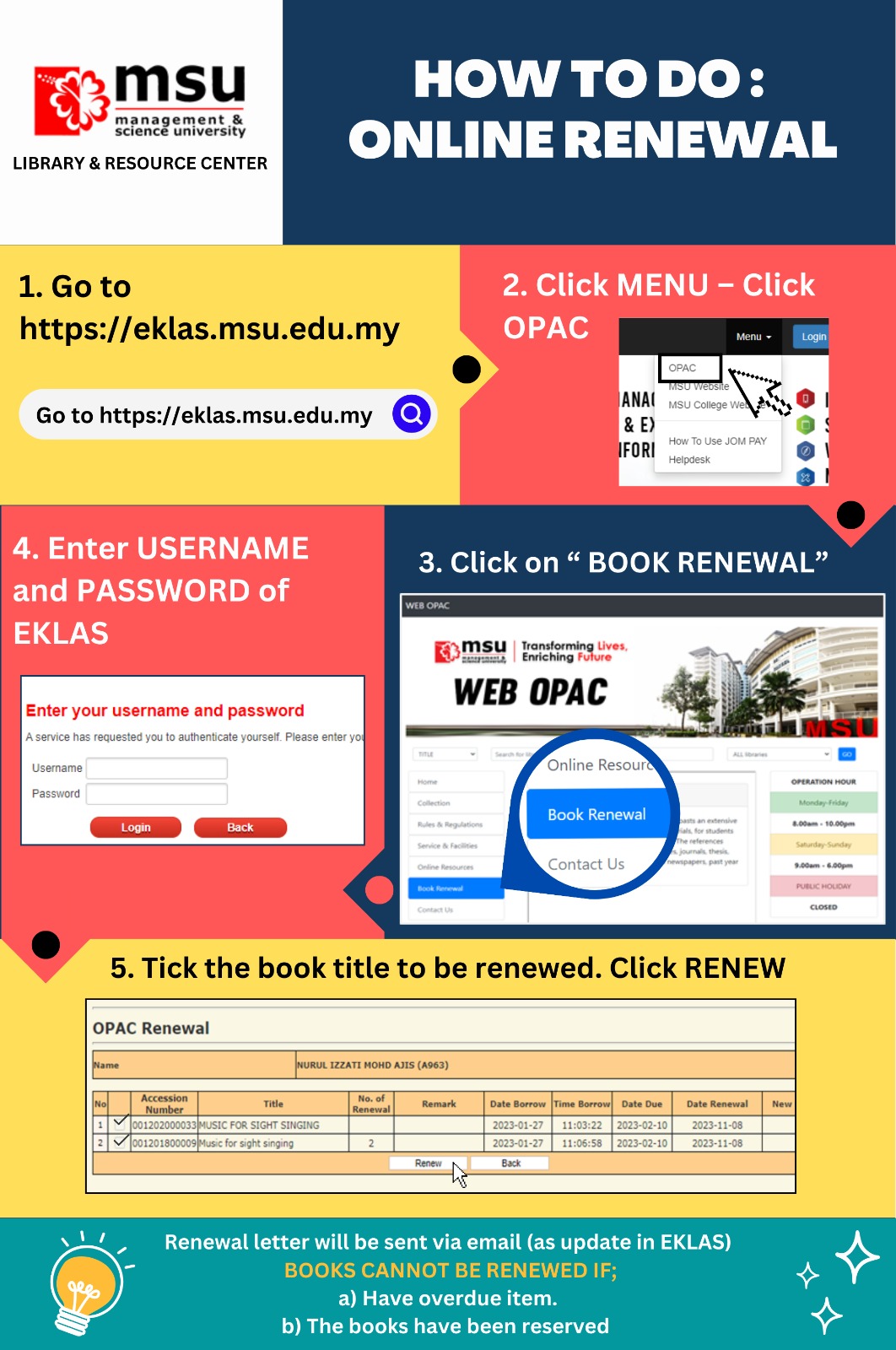
Can I make a reservation for books?
User can reserve books if the book is on loan status. Reservation can be made via webOPAC.
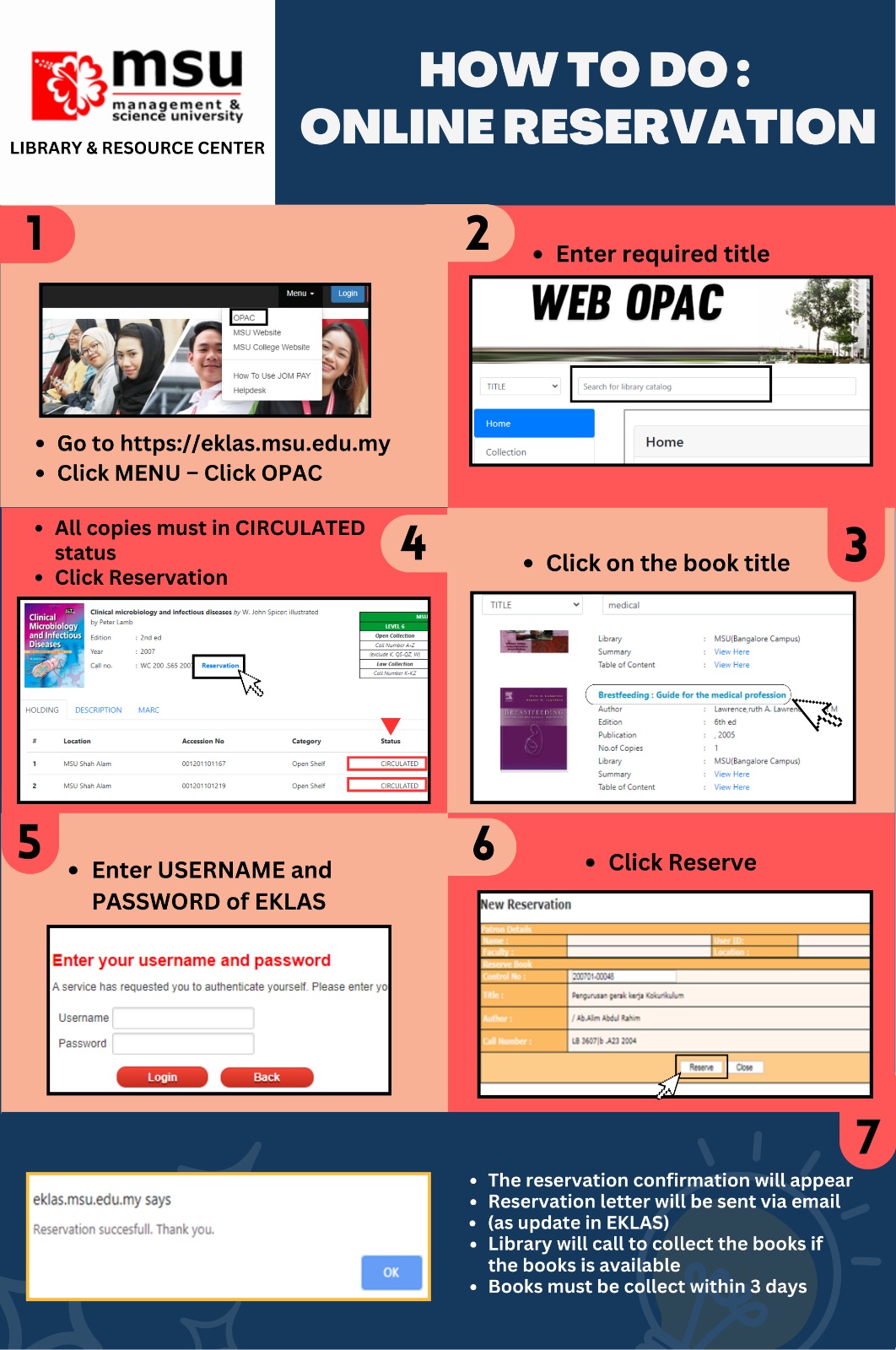
How can I search for books?
User can search via webOpac by key in the keyword of the materials.
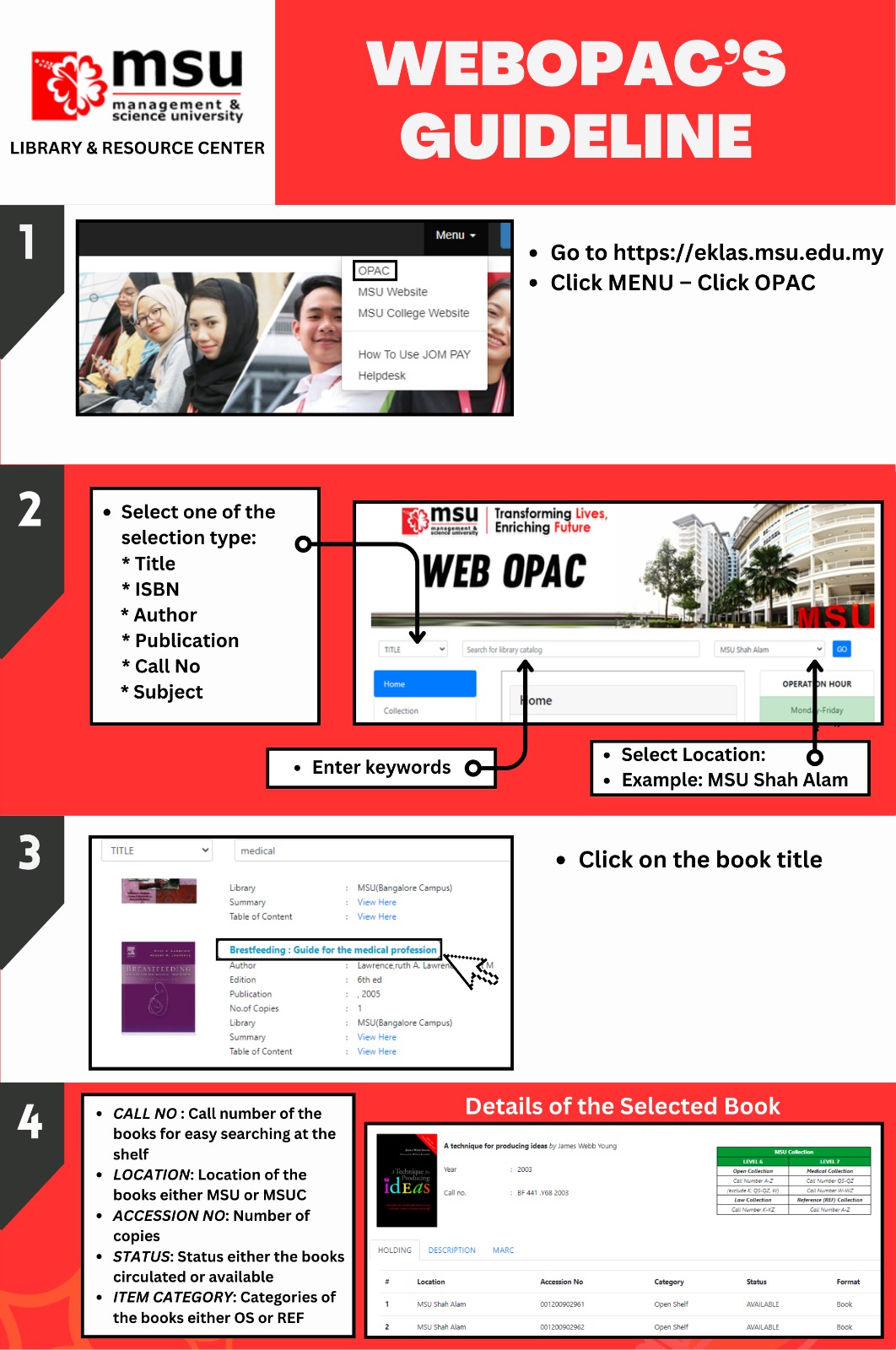
Can I request library assistance in searching for material or information for my assignments and research project?
Yes. User may walk in into library Information Consultation Room and the librarian will assist the users, call our Reference Librarian at 03 5521 6413 or email at [email protected].
FACILITIES
Where can we do group work?
Group work, group project, meetings, class tutorial can be implement in discussion room, seminar room, seminar hall, digital presentation room and My Project Space with different minimum and maximum capacity for each room.
How to book a Discussion Room and for how long I can use the room?
User must book discussion room (or any room) through library circulation counter for 2hours.
If users want to extra time, kindly refer to circulation counter to check either the room is available or not. Users also can book a room by phone call; 03 5521 6405.
Where I can use computer in the library to do my work?
User can use Cyberstation which is located at level 5.
Can I charge my laptop?
Yes. User can charge laptop at laptop station located at level 5 and level 7.
Where can I photocopy my documents?
Photocopy machine is located at level 5, near Cyberstation.
How to access WiFi?
User must activate MSU Email before register MSU WiFi. The email address is generated at the time your account is created.
COLLECTIONS
What is the difference between Open Shelf and Reference Collection?
Open shelf collection is textbooks of every subject offered that can be borrowed.
The Reference collection is reference materials such as dictionaries, encyclopedias, gazetteer, indexes, abstracts, directories, almanacs and bibliographies which are located at level 7 and it is only for internal use.
How to access theses?
MSU theses can be access via https://eklas.msu.edu.my. Click at tab Knowledge Center – E-repository.
ONLINE DATABASES
How to access articles, journals and electronic books subscribed by the Library?
It can be access through https://eklas.msu.edu.my – Knowledge Center – Virtual Library.
Can I know the list of databases subscribed by library?
List of databases subscribed by library:-
Where can we do group work?
Group work, group project, meetings, class tutorial can be implement in discussion room, seminar room, seminar hall, digital presentation room and My Project Space with different minimum and maximum capacity for each room.
How to book a Discussion Room and for how long I can use the room?
User must book discussion room (or any room) through library circulation counter for 2hours.
If users want to extra time, kindly refer to circulation counter to check either the room is available or not. Users also can book a room by phone call; 03 5521 6405.
Where I can use computer in the library to do my work?
User can use Cyberstation which is located at level 5.
Can I charge my laptop?
Yes. User can charge laptop at laptop station located at level 5 and level 7.
Where can I photocopy my documents?
Photocopy machine is located at level 5, near Cyberstation.
How to access WiFi?
User must activate MSU Email before register MSU WiFi. The email address is generated at the time your account is created.
COLLECTIONS
What is the difference between Open Shelf and Reference Collection?
Open shelf collection is textbooks of every subject offered that can be borrowed.
The Reference collection is reference materials such as dictionaries, encyclopedias, gazetteer, indexes, abstracts, directories, almanacs and bibliographies which are located at level 7 and it is only for internal use.
How to access theses?
MSU theses can be access via https://eklas.msu.edu.my. Click at tab Knowledge Center – E-repository.
ONLINE DATABASES
How to access articles, journals and electronic books subscribed by the Library?
It can be access through https://eklas.msu.edu.my – Knowledge Center – Virtual Library.
Can I know the list of databases subscribed by library?
List of databases subscribed by library:-
| 1. Access Pharmacy | 10. Ebsco Medline |
| 2. ACM Digital Library | 11. Education Journals (Taylor & Francis) |
| 3. Clinicalkey | 12. Emerald |
| 4. Ebsco Dynamed | 13. Islamic Finance New |
| 5. EBSCO eBook Academic Collection | 14. Lexis Malaysia |
| 6. EBSCO eBook Business Collection | 15. Medicine Complete |
| 7. EBSCO eBook Clinical Collection | 16. Science Direct |
| 8. Ebsco Food Science Source | 17.UpToDate |
| 9. Ebsco Hospitality & Tourism | 18. Wiley |